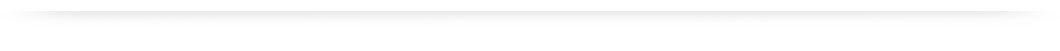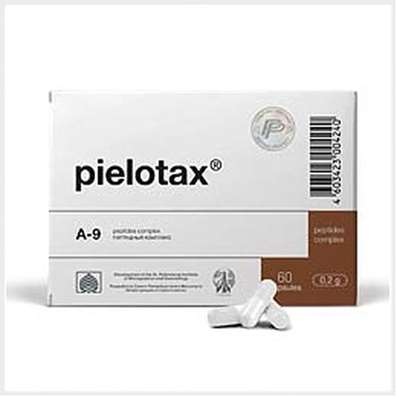How to make your smartphone a tour guide?
04 Aug 2016
Deciding to save a lot of money, you have traveled a savage, and now look around, trying to find their way in unfamiliar surroundings? Do not waste years of adaptation. Just get the phone out of his pocket and look into it. They already have all the clues.
I mean - there are hints if you use your phone on the Android platform, which is already built-in Assistant and other Google programs, or set himself analogues for iOS.
Google application
This appeared in 2012, and personalized voice search was initially taken to compare with of Siri, but now it is clear that Google's plan is more ambitious. Just like of Siri, you can ask Google Apps, which is the weather in Bryansk or have to wake up at 7.00 tomorrow. However Googley program is also self-learning, it aims to adapt it for you, and anticipate your desires. So the next time she tells you without being asked, for example, about the looming at Bryansk anticyclone. And the Russian language she understands much better.
So, back to your journey. Suppose you came to cheer for the athletes in Rio de Janeiro, although no one in this town do not know, except 38 meters Christ. Even at home, when you get to your e-mail confirmation of the ticket purchase from the airline, Google services recognize the significance of this information, and will every day to show you a card that tells how long you left before the flight, and closer to the appointed hour - and the number you need me at the airport gate. (Next Google problem, in our opinion, show a picture and the name of the girl who will be sitting next to you on the plane, to transfer its interests and to announce whether she has right now man. And if there is, whether it is engaged in boxing.)
If you have the confirmation of a hotel room, you'll see a card with his address, phone, photo, link to a map with the route to the hotel, as well as how long you get to it, given the traffic jams at the moment. Actually, the same information you see, even if just recently asked in a search engine query "Rio hotels." Naturally, in order to receive these tips, you should use Gmail.
In addition, helpfully cards you can find the local currency, a useful phrase in the host country language ( «Onde nas favelas vendidos churchkhela?» - «Where in the favelas sold churchkhela?» / «Sim, eu fui para as Olimpíadas na Rússia, mas eu não tenho com um Meldonium »-.« Yes, I went to the Olympics in Russia, but I do not have Meldonium (Mildronate) "), next to you the sights, places to eat, and so on in the same spirit. If the information you will seem excessive, simply whisk the appropriate card, and application realize what you do not really care.
And all that the program will not guess to show you, you are, of course, you can ask her to find. Voice search is especially useful when traveling, when to look more at the sides, rather than typing on the go, or stare at the screen, the glare on the southern sun. Well, or if you do not want Google to become aware that you do not know how to spell the word "Ipanema".
The program responds to the basic needs ( "Share ...", "Open ...", "Send to ...", "Call ...", "How many rubles in the Brazilian real?" And dozens of others), and some can meet and voice.
Even more useful Google app gets, if your journey passes through several cities or countries. Instead of constantly climbing in the mail, or confused in printed and stuffed in the pockets of pieces of paper, you'll have all the information about flight time schedules of buses or trains, the weather in the next destination, and check in the hotel - in one place and without any effort on your side.
A hearing something incendiary on local radio, you can listen to a song program - simply click on the music icon and find out what it is playing.
Google Photos
After any smartphone tours usually swells from the pile of pictures, 99 percent of whom are you doing on the machine, under the influence of a moment's impulse. ("Oh! Wing airplane!" Click! "Oh! What a house!" Click! "Oh! A foreign cat!" Click! Click! Click! Click!) Then find one percent really interesting photos is difficult as long as you eventually, after weighing all the "pros" and "cons", do not remove most unnecessary to free up memory for new unnecessary images. Recently updated service «Google Photos" brings all these small efforts to naught.
After you connect the smartphone to the service of your future shots begin to be loaded automatically - whenever your phone is connected to the network. The amount of clouds, which are stored for free Your images will not fail, what would you have to either send - photos up to 16 megapixels or video in Full HD. In this case all the same, what's your phone - Android or iOS. The main thing that it was not a payphone.
Stored in the cloud pictures do not lie idle. Google begins to sort on several parameters (for example, by date or scene), creating a comfortable albums.
If you often go to the same place (to throw a coin into the fountain in Rome, and then returned a year later to catch it back due to the poor financial situation), the service will automatically create a separate album you favorite neighborhoods.
Thanks to a clever algorithm that allows Google to recognize that you got the shot, later, by driving in the search, for example, the word "cat", you get the entire collection at once taken you on trips of representatives of the cat family. The same applies to any interest or even the same people, whose faces, if you once give them a name in a comment on a photo will otyskivatsya on any, including group, pictures.
But the fact that «Google Photos" integrated tools for editing images, we do not even mention. Who will surprise this now? But it is worth mentioning that if you do a quick series of images (at least five) and give it to boot into the cloud, the service will automatically connect them one SIFCO.
Google Maps
This is when you know for a long time, but some improvements mobile version you will likely still unfamiliar.
For example, it is now the same as in the version for browsers, you can set (by the way, you can do voice) is not only a route from point A to point B, but also note the intermediate stops.
Pay attention to the information accompanying the route: a traveler, you will be useful not only to public transport routes, but once calculated the approximate rates for taxis and Uber.
It is also useful to you feature "Timeline" that stores information about you visited locations. If you are somewhere before yesterday saw a stuffed monkey, but only now realized how great it will look in your aquarium, you will be able to see all their way during the day and remember what store you noticed taxidermy crafts.
And by the way, when in the place of your destination afoot something extraordinary like the current Olympic Games in Rio, photos into "Google Street View" updated to include all changes that have occurred with the city. So, if you dropped the statue to the Corcovado Mountain, the Google will make sure it is in the next version.

 Cart
Cart